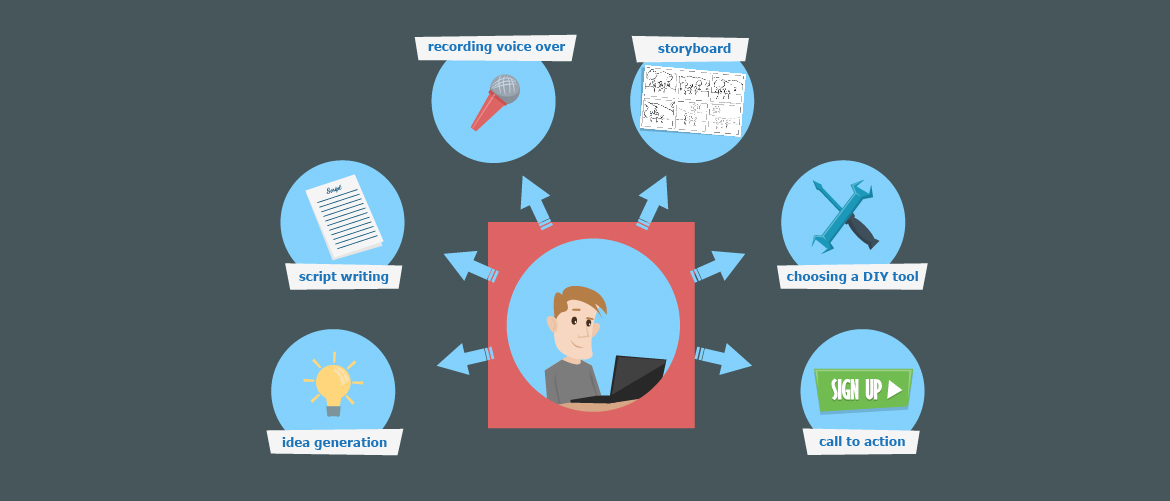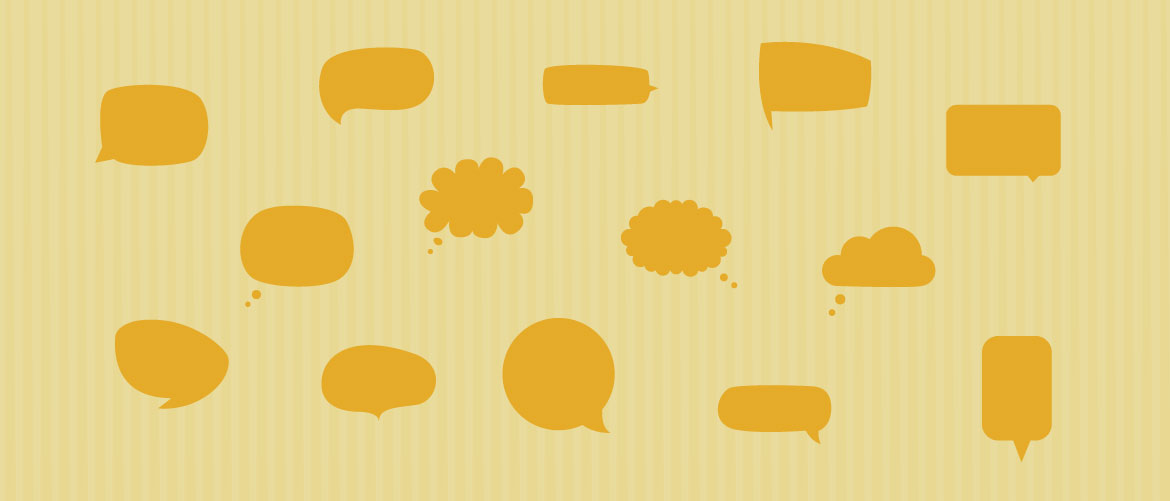Ultimate guide to DIY explainer video making
Introduction
Explainer videos, as the name suggests are used to explain a complex product/idea in a simple way. Explainer videos also act as excellent content marketing tools. The online world craves for information and having a video will help you to deliver the intended messages to your target customers 24X7.
Explainer videos can be created in two ways. One way is to contact a studio and leave the rest for them to work it out. The second one is to sweat it out by creating a video all by yourself with a little or no support from others- we call this DIY (Do It Yourself) explainer videos.
Here are some useful guidelines to create that perfect explainer video all by yourself:
- An ideal objective is nothing but the expected video outcome explained in not more than 2 lines. When you can do that, you are halfway through.
- The following are the steps to formulate your objective
- Know your audience better. Put yourself in their shoes and imagine what pleases them -entertainment, value or solution for an existing problem.
- What do you expect in return from your audience?- Increase conversions/sales, build brand name, establish product positioning or create awareness
- Now all you need to do is, to find a match between your customer expectation to yours
This explainer video is created for Zoho with a clear cut objective. The target audience are the companies which use various types of software. Their existing problem is being stated here. The end result is to educate them on how a single brand can satisfy a whole range of software needs.
Idea Generation:
When we say “making an explainer video”, making comes only as the last step. There is a lot of real action before video making. The idea behind the video being the first and foremost. We will help you how to discover that core idea.
You may feel that your product is very special. Be honest and ask yourself,
- Why is it special?
- Are there similar ones? If there are, what is your USP
- If your product is an improvement of an existing product. How does it improve the efficiency?
- How does it add value to the users? How does it improve lives?
- What is it’s impact on the world today?
Write everything down. This step helps you to explore and analyze and come up with new realizations which you had believed in but not sorted out. Now that you have a strong reason to put your product in front of your audience, it’s time to know them deeper.
- Profile your audience
- Know their likes and dislikes
- How can you convey the message to them? - problem solving approach, case study approach or just a plain explanation with a tint of promising emotions like fun and relationships.
- It’s time to connect the dots. Find a relationship between your product and your users. You have nailed your idea. The core concept or the heart of your video is ready
How to Write a Killer Explainer Video Script
Hook your audience:
The script has to be crisp enough to retain and educate and clever enough to invite and mesmerize to take immediate action. Create a hook for your audience to fall for.
It starts from the first sentence making people to drop whatever they are saying and diverting their full attention towards your video. Try to keep up with the pace, create expectations throughout the video so that the viewers complete watching it fully.
Incorporating the following pointers may help in captivating your viewers
- Using metaphors
- Expectation
- Surprises
- Humorous anecdotes
- Startling facts
- Inspirational quotes
Though not intended for video scripts, the following resource will guide you in designing your hooks:
12 Ways to Hook an Audience in 30 Seconds10 Techniques to Hook an Audience
Script writing 101
Storytelling approach:Great storytelling drives greater results. Simple hack is to steal your Grandma’s storytelling tricks. She knows what excites you before she spins the story. A conversational approach works all the time. And a little humor does no harm at all.
Do not use Jargons or technical terms. Address the pain points in the first few seconds, do not keep your viewers waiting to know the crux of your video
Few more resources:
A Beginner’s Guide for Startup StorytellingThe Basics of Video Storytelling
7 Tips for More Powerful Online Video Storytelling
Script Writing For Web Videos Made Easy
Provide a contagious message:
When you are making a video for the web, the video should compel your viewers in such a way that they could not help but share it. To drive such a behavior on your audience, you can follow certain rules
- Use high arousal emotions- Excitement, anger and awe
- Write on something your viewers care about. People share things which makes them look good in the eyes of their community
To know more:
Content planning for social audiences 2014Be a minimalist.
The script has to simplify your concept in hand. Say as little as possible and convey a lot more information for the masses to understand. The length of the video depends on the number of words in the script. The ideal formula is: 150 words= 1 minute video.
Do not Explain everything in words, leave some space for the visuals to fill in as well. After all, explainer videos are meant to be short and sweet.
Allot time to Proofread:After you complete your script, do a lot of proofreading. Read your script aloud. Share it with your friend or colleague who is your best critic and invite feedback.
Clear Instructions:Before sending it over for voice-over, give clear instructions to pause, change the tone (cheerful or formal or funny etc), drag or stress upon words etc to reduce the number of iterations
You may want to hire a script writer:When you are a startup, you may be the only person handling everything from Product development to marketing to handling customer queries. This may leave you very little time to concentrate on anything else.
So, it’s always better to leave it to the experts who know the job well. Be thorough with your requirements before hiring a scriptwriter. You can find cost effective solutions here. While scripted is a dedicated platform for finding script writers, other platforms has a section dedicated to this.
www.scripted.comwww.fiverr.com
www.elance.com
www.freelancer.com
You can also look out for talented freelancers by posting a query on Quora or take a look on the subreddit Hireawriter
Recording Voice over
Voice over gives a human touch to your animated video. Script is a definite guide for voice overs. The voice over should exactly resonate the mood of the video with emotions being thrown at wherever necessary.
You can either record your own voice over or hire a voice over expert to do it for you. When you do it on your own, you require a good mike and a clear voice.
Try voicing it over again and again before you go for recording. Watch videos for inspiration and try imitating them to get a professional feel. You may reach perfection as you practice.
Whereas a professional voice over expert has the set up all ready and with his or her experience would be able to smoothly record it for you.
You can choose your voice over artists from following websites and the prices are affordable ranging from $5 to $100 depending on the length of the script and the artist
www.voices.comwww.voicebunny.com
www.fiverr.com
Points to be considered before selecting an artist
- Listen to the voices carefully and assess if the artist can match up to your set standards
- Read the reviews patiently before selecting the artist
- Give clear instructions to the artists, if anything is unclear, you may have to pay more to do the corrections.
Other resources that guide you to choose the right voice over talent:
10 Voice Over Tips: How to choose the voice over for your explainer video?5 Tips for Choosing the Right Voice Talent for Your E-learning Course
4 Aspects To Consider When Choosing Voice Talent For Your Business
Choosing the right tool to Create video
TypesThere are actually 12 different kind of explainer videos, they are:
- Typography
- Whiteboard
- Screencast
- Stop motion
- Live action
- Infographic
- 3D animation
- Videos for apps
- 2.5d Animation
- music only
- 2d Animation
- Testimonials
In broader terms, we can classify the videos into live action and animated videos. We are considering only DIY videos in both the categories
DIY Live Action :When you are creating a video all by yourself, you can either choose to shoot a video which is live action or you could choose to create an animated one with a DIY tool like Animaker. Of all the videos mentioned above, when you Do It Yourself, the most affordable way to create Live action videos is through a Mobile phone.
There are many smartphones which could give you quality output. You would be able to produce Live action, stop motion, testimonials, music only and also videos for apps.
The scope extends when you could use high end professional cameras and have some technical skills to create some animation effects. We are talking about DIY here, so the solution has to be simple.
DIY video making appWhereas, when it comes to DIY tools, the scope is vast. With Animaker, you could create 2d Animation, 2.5d Animation, Infographic, music only, testimonials, videos for apps and Typography videos.
To know more:
12 Types of explainer Videos to choose for startupsMaking a Storyboard
Right after script writing is Storyboarding. It is how you sequentially arrange your scenes and give a hand drawn representation of the characters, assets and backgrounds used on the scenes. It is a well drafted plan would help in creating the next step i.e making a video.
Visualize your storyYour storyboard should follow the video’s objective. Visualize the scenes based on the core concept and avoid not so important details. Every asset the you use in the scenes should have a meaning. Details like the following has to be visualized- Character style, background, color palette etc. List down all these and write a short description of the same.
Dont be overly artisticWhile creating a storyboard, it is important that you do not miss out on certain details on the assets but that does not mean that you need to be artistic. Use stick figures to bring your script to life. Basic images are good enough to convey the message.
You or to the most your team are the only ones to have access to your storyboard and hence you can compromise on beautifying it. If you cannot even draw basic lines then you might have to just let someone else on your team to do it
Do not restrict the storyboard to the scriptWhen you start a storyboard, you may get some brilliant ideas. So, do not restrict your storyboard to the script. If the new inclusion/idea is brilliant, go ahead and change the script accordingly.
Create versions before you finalizeOnce you have finished the storyboard, start brainstorming on it. Invite feedback and comments. Create multiple versions till you are happy with what you have made
To know more about Storyboards:
Storyboarding Tips: How to Plan & Visualize Your Next Video8 Simple Steps to Storyboard a Great Video
Creating the video:
When you had selected the right tool, preferably a DIY animated video making tool and made a storyboard, it’s time to Start Animating. Animaker is simple to use and easy to understand and master. There are huge number of assets in the library. The assets are pre animated, so your job becomes easy. Drag and drop to create scenes.
The library has a huge list of music and sound effects to choose from. The timeline has 3 sections to mix music and voice over. Upload your pre-recorded voice over or directly record a voice over. Your video is ready now.
Points to consider while creating a video
- Avoid including too many texts in the video. Text helps in emphasizing certain points. Strike a balance between the visuals and the text.
- The thumbnail of the video helps in giving your viewers an idea about what to expect in the video. It decides the fate of the video. Arousing curiosity to watch.
- Keep the video style consistent- right from choosing the theme to the color tone to the tone of the voice over. The same way, follow a pattern in applying effects. Using too many effects may spoil the show, using too little may make your video look static. Choose the right match.
- The most important point is to keep the video small. Small is beautiful.
Next step is to choose the right call to action for your video
Set a call to action:
Call to action takes very little space in your script but this small portion determines what action your viewers will take after watching your video. More caution must be employed to this part of the script.
Remember, call to action works only when you have provided a clear value proposition in the rest of your script which compels your viewers to act.
Calls to action can be anything and the most popular ones are:
- Send people to your website
- Asking to fill out a form for lead generation
- Sign up for a free trial
- Attend a webinar
- Subscribe to your channel or newsletter
- Watch Another video
The above list is the varied actions expected. How you ask for it makes the difference. Carefully worded call to actions gather responses.
Also include annotations in-between your videos to direct your viewers to the place where conversions happen. Always create an incentive and offer something in return. This will ensure the success of your call to action.
Is There a Formula for Creating Great Explainer Videos?21 Call to Action Examples and 3 Rules for Effective CTAs
101 examples of effective Calls-to-Action
Ann Handley on Using Compelling Calls to Action in Video
Videos are more than just explainers:
- Videos are the voice of your company online and sometimes offline too acting more or less like a salesperson with 10X better conversion rates.
- Videos deliver real time results - increase awareness, sales, simplify complex concepts
- Videos cannot be ignored. Gives the customer a tough time to say no
- The best communication strategy you can come up with that can induce human actions
- Videos are content which consumers are hungry for. Videos satisfy this hunger. So try cooking them tasty videos which are healthy and does good for your consumers and you.
Conclusion:
The importance of creating an explainer video can be felt through the content explosion that is happening in the world wide web. The users prefer videos as the predominant source of information online. Videos require less attention and saves time spent on the content.
Creating explainer videos is not a rocket science and hence can be mastered by anyone. With all the above mentioned steps, tools and resources, one should be able to create a video with easy.
Other useful resources:
A Beginner’s Guide to Animated Video Making for business9 Insider Tips for Creating a Killer Explainer Video